
We can recommend three PDF to Word converters for your task. You will find more information below.
Are you looking for editable PDF file? Are you want to have it to be editable in MS Word? Then you need PDF to Word converter! It will help to bring data from PDF to Word and keep formatting.
What you can expect from PDF to Word Conversion
If PDF file is not an image, you will have an editable text (if it is image, then you will need to use some OCR software first).
If there were some formatting in initial PDF document, then you might have it converted to formatting in Word file, but there is now guaranty you will see the formatting exactly as is was in PDF.
Are there tools that might help? Sure, we list it here. Is there a way to convert to Word using PDF2TXT? Actually, yes, we have described it here.
We have listed below the 3 best market options for PDF to Word conversion, but we suggest you to give a try PDF-to-Word converter by Intelligent Converters, it is marked as “Recommended” below.
PDF-to-Word converter by Intelligent | |
 | PDF-to-Word Related links: |
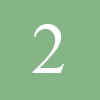 |
Related links: |
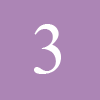 | e-PDF to Word Converter by VeryPDF. e-PDF To Word Converter by VeryPDF.com Inc. This company is a publisher of more than 40 various PDF utilities, you might purchase there not just a PDF2Word converted, but converted to text, to htm, some PDF authoring tools, some tools that deal with PDF format encryption. |
What tools to use
There are a number of tools exists in market, the key idea is that you should find tool right for your needs!
Are all PDF2Word tools the same? No! As there is no universal mean to convert PDF to formatted text, e.g. Word file, there might be some differences in conversion.
Some tools might generate a better text and formatting as a result.
PDF files created within your organization might be created with some PDF authoring tool, make sure that PDF to Word utility that you have choose supports this authoring tool and converts to Word file smoothly.

Leave a Reply