This software is designed to let users convert Adobe Acrobat PDF files to editable plain txt. files which can be converted to word files by simply copying the text from txt file and pasting it to the word file. The procedure is fairly easy. The interface is user-friendly. Also, you might be interested in review of tools that are designed specifically for PDF to Word conversion.
The procedure is as follows.
1. Start the pdf2txt application
2. Select the pdf. file you wish to convert to doc.
3. Click ‘Convert’
4. Copy the converted text
5. Paste it into the doc. file
Actions 4 and 5, which take just a moment, are saving you more than 10$, because pdf2doc software is 40$ and higher. This is why many users prefer pdf2txt rather than pdf2doc since 2 clicks save their money.

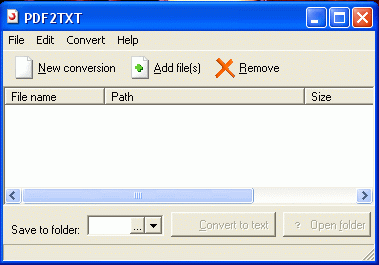
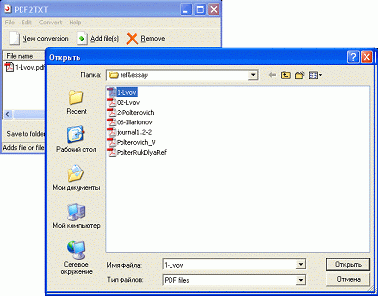
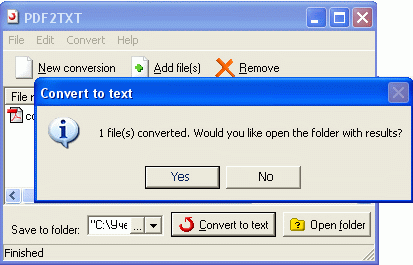
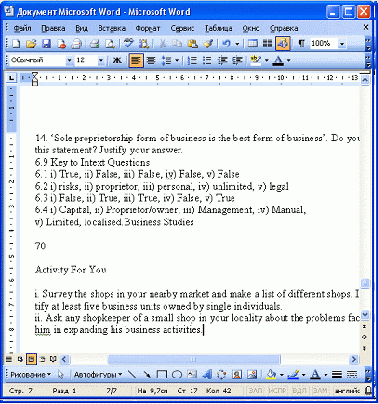
Leave a Reply