PDF (Portable Document Format) is a standard format used to store documents which need to be preserved electronically. It is an Internal Standard Organization (ISO) standard for electronic document storage. PDF is used as standard document presentation format because it preserve all the characteristics of the document irrespective of the software application being used to open or edit these files, the operating system being used and the underlying hardware. A PDF document will look same and will possess similar characteristics on variety of software and hardware applications. It is due to this portability of the format, it has been named as portable document format.

- The major advantage is that PDF is an electronic representation of hardcopy of a document which cannot be altered electronically without leaving electronic footprint which makes PDF format acceptable in court of law.
- A PDF document is fixed format and can be shared across the web without having to worry about how it will look on a particular screen resolution or browser.
- Another big advantage of PDF document is that they provide document level security. User can set a password on their PDF documents.
PDF Watermark Creator
Watermark is considered an integral part of any business or commercial document. Following are some scenarios in which user might need water mark.
- Watermark reflects company’s ownership of the document and is often used to represent copyrights over a business document. When a user reads the document with a watermark, it instantly recognized that this document is an intellectual property of a particular company and cannot be reproduced in any form.
- Another advantage of putting a watermark on the document is that it gives an official and corporate look to the document which looks more professional now.
As aforementioned, PDF documents are electronically preserved and it is not easy to alter its representation. However, there are few tips and tricks which can be used to achieve our purpose. Adding watermark to the PDF document can also be done via these tips.
For this purpose a specialized tool PDF Watermark Creator have been developed which allows the user to put a watermark on a PDF document. The tool can be used to add watermark behind virtually every element of the PDF document. A user also has the choice if he wants to add watermark behind a text or other element or he wants to overwrite the piece of text. The opaqueness of watermark can also be set. Apart from that, user can also change several other properties of watermark such as the color, angle, render mode and positioning of the watermark. Interface of the tool is very simple to user. The following image represents the GUI of the tool.
Adding watermark on PDF documents is not a problem now, just try PDF Watermark Creator and see the results for yourself.
- Get PDF Watermark Creator. The tool costs $49 and can be purchased from their official website. Further information regarding this tool can be obtained from the official site.
PDF Thumbnail Generator
Thumbnail are the small size images which are used to visually present a figure but in small size. Thumbnail, as the name suggest are images of size of approximately a human thumb. Following are some used of thumbnails
- They are excessively used in webpages because owing to their smaller size they consume less bandwidth and allow quick transfer of webpage from a server to the browser.
- Thumbnails are commonly used while indexing and they also sometime contain links to the actual image or a webpage. These aspects of thumbnail make them an integral part of every web page and normal documents.
As we have discussed earlier that owing to their portability, PDF documents are most commonly used document format on the internet. Most of the online document transferring is done via PDF format. It is for this reason adding a thumbnail to PDF document becomes crucial. There are several tips which can be used to add a thumbnail to a PDF document however a specialized tool has been developed for this purpose. PDF Thumbnail creator is one such tool which allow user to add a thumbnail to a PDF document which can be then moved over the web with less bandwidth requirement.
Tool is very simple to use with an interface designed for a layman user. User has to select a PDF file and the thumbnail which he wants to add to that PDF file using dialogue boxes. Another important feature of this tool is that thumbnail can be added to multiple numbers of pages as shown in the following screen shot of the tool. After you save the PDF file, you will see the thumbnail added in the left column of the PDF document.
- Get PDF Thumbnail Generator. Price of PDF Thumbnail Generator is $69. Additional information about the tool can be obtained from official website.
Adding a thumbnail to your PDF document is just now mouse click away.
Tweak PDF
A very interesting feature of PDF document which is not known to everyone is that PDF document can be tweaked and its outlook can be modified according to the choice of user. Tweaking is the process of changing the interface or outlook of anything. In terms of PDF documents it can be said that changing or altering the interface of PDF documents is called PDF tweaking.
Like other cool PDF modification techniques, tweaking a PDF document also involves a technique which has been used by our tool Tweak PDF in order to alter the outlook of the PDF document. With this tool one can perform a myriad of tweaking function on PDF documents. It includes several view preferences such as removing title from the PDF page, changing default positioning of PDF page when opened, hiding the toolbar and the menu bar of the PDF document. Apart from these functionalities, the user interface of the PDF window can also be made hidden if want to display PDF document like a full screen power point presentation.
Tweak PDF also allows the user to modify the page mode of the document. The major page modes provided by Tweak PDF are full screen page mode, title page mode and thumbnail page mode. You can also choose to display PDF document without any page mode. Other options provided by Tweak PDF are changing compression properties, encoding properties and layout properties. All of these properties can be modified via simple graphical user interface as shown in the screen shot of the tool.
The price of this tool is very reasonable keeping in view large number of functions which this tool performs. The price tag for Tweak PDF is $79 only. Details and purchase procedure of the tool can be found at Tweak PDF website.
PDF Signature Signer 3.0
We often come across situations over the internet when we need to sign documents for several reasons. Following are some of the scenarios:
- Several companies require you to sign NDA (Non-Disclosure Agreement) before giving you a contract.
- We often need to sign acceptance letters from universities or other similar organizations.
In such situations we require a software application which allows us to electronically sign a document so that we can carry on with official proceedings of whatever we are doing. Several tools are available which allow us to electronically sign these documents.
PDF Signature signer is one such tool which can be used for signing PDF documents electronically. Tool employs X.509 signature certificate for signing PDF documents and uses PKCS#12 signing Identity which originally stems from another signing identity called PFX (Short hand notation for Personal inFormation eXchange). The idea behind PKCS#12 signing certificate identity is that for every public certificate, it stores behind the scene private certificate which makes the identity unique. An important to remember here is that PDF signature signer 3.0 only accepts PKCS#12 as valid signing identity for X.509 Certificates.
Other cool features of this product are as follows:
- In case you have bulk of PDF files and you want to sign them, you will not have to sign each file individually; rather you can sign all the files at once using this tool.
- Another excellent server side feature of this tool is that if you install it on server you can set a folder on server in which an uploaded file is automatically and instantly signed. This feature of the tool is referred as hot folder signing.
The following image shows the server side hot signing capability of this tool.
This amazing PDF signing tool can be bought in just $59. The details of this product along with buying options can be found at official website.
CoolPDF
As discussed earlier, PDF formats have several advantages over rest of documents type including portability, security, and robustness. Owing to these requirements, it is common task to generate PDF documents in order to use them over web or to print hard copies of these documents. Several tools allow us to generate PDF documents from ordinary document format. CoolPDF is one such tool, which allows the user to create PDF documents and use them locally or over the web.
CoolPDF is a very simple to use tool which can be used by the experts, geeks and professionals as well as novice and layman users. Anything which can be printed physically via a physical computer, from a simple image to 3D graphic, from a word document to a simple notepad text, can be processed by Cool PDF and the output is a PDF document containing all the capabilities of PDF format.
The tool is very versatile in terms of feature it provides. You can set a number of properties on these generated PDF documents. You set the resolution of the resultant document, the quality of the document can also be modified, and document can also be protected via a password to ensure security. Document versioning can also be maintained using this tool. Following screen shot displays the user interface along with the options provided by the tool.
The tool costs $99 which is not much for the options and capabilities this tool provides. Further information about this tool and how you can purchase this tool can be found at CoolPDF website. Enjoy creating PDF with CoolPDF, the ultimate PDF generation tool.
PDF Bundle
Although PDF is the most widely used formats for documents owing to its large number of advantages as discussed earlier, situation often arise where you need to embed other document formats along with PDF. Following are the uses of this tool.
- Consider a scenario of a research article which is in PDF format. Researcher might want to add editable comments and images with his paper, so that his fellow researcher can add his comments on the paper. For these editable comments, a word document type is more suitable. Hence instead of sending a separate word file for comments, user can attach the word file with the PDF document.
- Images or other file types such as excel sheets showing statistics etc also need to be attached with the PDF documents.
In such scenarios we need an efficient tool which can do this embedding for us
Several tools are available which allow us to attach our documents with the PDF document format. An excellent such tool is PDF bundle. This tool allows embedding or attaching file types other than PDF with the PDF document. The document type can be word, excel, publisher on any printable document format, the tool allows you to attach it with the PDF document format. After you attach the document with the PDF file, the document is represented on PDF document as the attachment to the PDF document.
Like other cool PDF tools, PDF Bundle also has a very simple interface and a person with limited expertise can efficiently use the system. Apart from attaching the file to the PDF, the interface of the tool allows one to add the title and author for the attachment and the best thing about this tool is that attachment can be added to multiple pages with a single click of mouse. The interface allows you to specify the number of pages upon which this attachment will appear.
Tool costs $89 for the full working version which is a very decent price for this tool. Additional details of the tools along with buying procedure can be checked at PDF Bundle website.
PDF Editor 3.3
PDF documents, after being created, are not easy to edit or modify. People often prefer PDF documents to prepare document which they don’t want anyone to edit. You will often see that the acceptance letter or terms and condition documents are in PDF format. Similarly, exam report and other online academic documents are also in PDF format because the university administration does not want their students to modify any part of their documents.
However situation often arises in which user may want to edit their PDF documents. As described earlier PDF documents cannot be modified without leaving electronic footprint. In order to avoid this situation and allow user to seamlessly edit their PDF documents, several PDF tools are available in the market which provide this desired functionality.
PDF Editor 3.3 is one such tool which provided efficient editing capability with ease of use. Using PDF Editor Pro, user can perform variety of PDF editing tasks. Some of them are:
- User can insert or modify text in any part of the document. User can also change the color and font of the text using this tool.
- This tool allows user to edit any image in the PDF file. User has to open the PDF file in the editor which will automatically display image editing options once image is clicked.
- User can add all sorts of objects such as images, word files and other similar files in PDF documents using this tool.
- Information on the page can be hidden and size and orientation of the page can also be changed using this tool.
- User can add stamp or watermark on their PDF documents.
Following screen shot describes the image editing capability of this tool
Now you will not have to re-write the whole PDF document owing to a minute change in one of the terms and conditions of your contract. You can simply use this tool to perform your editing. The price of the tool is very reasonable when compared to the functionalities this tool provides. You can purchase PDF Editor 3.3 in just $79. A detail of this tool along with procedure to buy this tool is available at official page. PDF editing is not a problem now!
PDF Forms 3.0
Have you ever come across such a situation when you had to download PDF admission form of some university or PDF form for purchasing something? You have to take the print out of that form, fill the form, scan it and then send it back. What if you want to fill form on your PC and mail it back? You will probably convert the PDF form to some other format and then fill the form. Do you ever wish that there should be software which allows filling PDF forms electronically? Yes there is one tool which allows you to do this.
PDF Forms 3.0 is a tool which allows form filling and form editing of PDF documents. The major functionalities of this tool are as follows.
- User can fill PDF forms electronically using this tool.
- Users can add or remove fields from fields.
- PDFDF
Different components and objects can be added to the form. - Text highlighting feature is also available with this tool.
Now with the help of this tool, your customer will not have to do the laborious task of printing out the forms and then filling out those forms. Similarly students will not have to first print out their admissions or registration forms in order to fill them. The can fill their forms on their computer screens efficiently saving time. Another important is that if you want to edit your form or you want to add or remove some field, you will not have to start from scratch to build a new form. PDF Form 3.0 allows you to modify your existing form. A screen shot of this tool is given below:
This is an extremely cost effective tool. PDF Form 3.0 can be purchased for just $29 with all the above mentioned capabilities. Further details of this tool and buying options can be checked at PDF forms homepage.
PDF Shrink 2.0
Like other document types and files, often times the size of PDF document becomes too large. This is the case when we embed high graphic images and other similar heavy objects into our PDF documents. Large file size is never convenient specifically when we have to transfer a file online because it will consume more bandwidth increasing the file transfer time. As discussed earlier, PDF is the file format which is most widely used for transferring documents on the web; therefore its size should be kept as small as possible. In this era of high graphic objects it is not possible to keep PDF size small; however, there is a solution to this problem. A tool which can be used to compress PDF files.
PDF shrink 2.0 is one such tool which allows you to compress the PDF documents and ultimately decreasing the size of the file being transferred on the web. Tool compresses all the image files in the PDF document. The compression technique used for colored images is JPG2000 and for black and white pictures the technique used is JBIG2. Tools allow you to compress files with following options.
- User can select the size of the compressed images in documents.
- User can set the resolution of the compressed documents.
- Multiple numbers of files can be compressed in batch compression mode.
With compressed PDF documents, it will be efficient to transfer PDF files on web that will consume less bandwidth and decreasing overall file transfer time. Tool gives you variety of options such as compression format, width, height etc, to compress your document according to your choice. Following is a screen shot of the tool displaying all the above mentioned options.
The tool costs just $29 which is a very good price for the capabilities and functionalities you will get in return. Detailed explanation of the tool is given at PDF Shrink official page. You can also find the buying details of the product on this very page.
PDFs Merge 2 One 2.0
We often caught ourselves in situations when we want to combine two or more than two files into one file. Consider a scenario where you have multiple exam questions which have been written in several PDF files. You want to transform these scattered questionnaires into one large booklet covering questions on all the topics. You will have to re-write all the questions in one PDF document; however there is another option as well. You can use a tool which will allow you to merge these documents. This exactly is the task of PDFs 2 One tool.
PDFs Merge 2 One is document merging tool which allows efficient and faultless merging of two or more PDF documents. It allows user to select any number of document and then merge them adjacently. There is also an option to select specific data from one PDF document and some data from other document and merge the selected data to one file instead of merging two files completely. Here is what this tool can do for you.
- Merge two or more than two PDF files completely.
- Select portions of PDF documents and merge them into one file.
Tool has a very simple interface and a novice user can easily operate this tool. Interface contains “Add Files” button which allows user to select the PDF files to merge and that all what is required. A screen shot of interface of this tool is given below
The price for this excellent tool is quite appropriate for the functionalities offered. Tools cost only $19 and you can merge all sorts of PDF files in this very price. Detailed information regarding this tool and the procedure of buying this tool has been given at PDF 2 ONE home page.
The above mentioned PDF tools are very suitable for making more benefit from traditional PDF documents. These tools can be used along with conventional PDF documents in order to harness more advantages from PDF documents. Let’s recapitulate the tools we have discussed.
- In case you need to edit your PDF documents and you don’t want it to first convert into other document format rather you want to edit and modify document in PDF format, PDF Editor 3.3 is the tool all you need. The tool provides best text, image and object editing capabilities for a PDF document.
- We often want to fill out the form on our screen, entering data in fields of PDF documents. Traditionally we cannot achieve it because PDF documents do not allow document editing. PDF Form 3.0 is the tool which not only allows you to enter the data inside the fields but it also allows you to add or remove the fields from this form.
- If you have a slow internet connection and you often transfer your PDF documents through web, large size of PDF documents can create troubles for you. You need to shrink or compress your documents so that they do not occupy large bandwidth and data transferring remains seamless. You need PDF Shrink 2.0 which allows compressing the images inside PDF and decreasing their size.
- Finally, another awesome tool, which allows you to merge all of your PDF documents into single documents, is PDF Merge 2 One. It allows you to merge a complete documents or a part of documents from several files into one large file.
You should try all of these tools in order to view their functioning and capabilities. It is often said that seeing is believing. You will only realize the true potential of these tools once you use them yourself, so don’t wait, these are some of the most efficient, reliable and robust tools which will meet all your functionality and quality requirement.
Conclusions
These are some of the PDF tools which allow users to gain more benefits from the conventional PDF documents. Owing to the wide audience of PDF documents and the advantages which the PDF document offer using these tools coupled with traditional PDF document benefits can ultimately make your life easier while dealing with document formats. Let’s review how the tools described above can help us a great deal while interacting with PDF format.
- Whenever you need to create a watermark or a copyright symbol on your documents to give it more professional look or in order to protect copyrights of your documents you can use the PDF Watermark Creator which allows you to add a watermark on your document.
- If you want to create thumbnails on your PDF documents, be it for the purpose of reducing bandwidth for document transferring or to make your indexing in PDF documents more appealing, you can use PDF Thumbnail Generator which allows you to create all sorts of thumbnails for PDF documents.
- If you want to alter the outlook of your document, you are not happy with the title of the document; you want to change the default positioning there is a tool for that too. You can use Tweak PDF in such situations.
- PDF Signatures Signer 3.0 allows you to sign all sorts of PDF documents electronically that can help you in signing your online admission acceptance letters, the non-disclosure agreements and whatever you want to sign electronically.
- Another cool tool which allows the generation of PDF documents and conversion of all printable document types is the CoolPDF. This tool can be used to generate all sorts of PDF documents which can then be exchanged via email owing to their security, portability and robustness.
- An important tool discussed which allows you to attach other document types to the PDF is PDF Bundle. You can use this tool when you want to embed other document types in a PDF document which is a common requirement.
You should definitely try all of these tools in order to experience their capabilities and functionalities. Only then will you realize how easy it is to generate and modify a PDF document with these tools. They are not only cost effective but highly robust, efficient and reliable. Last but not the least, the tools are designed for layman, hence you don’t have to be an expert in order to use and take benefit of these tools.

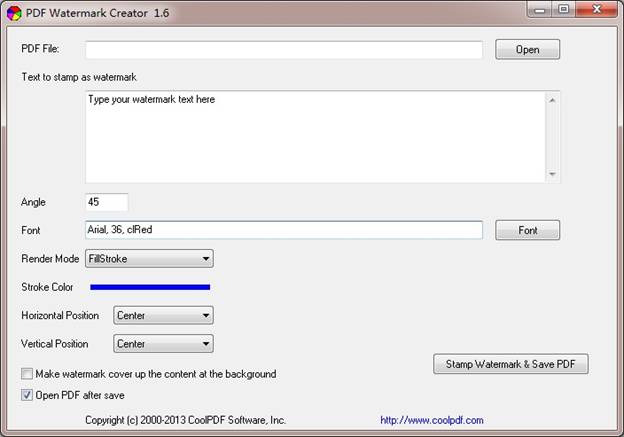
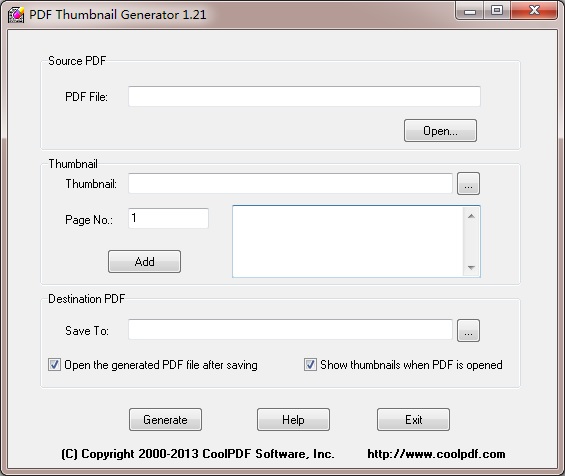
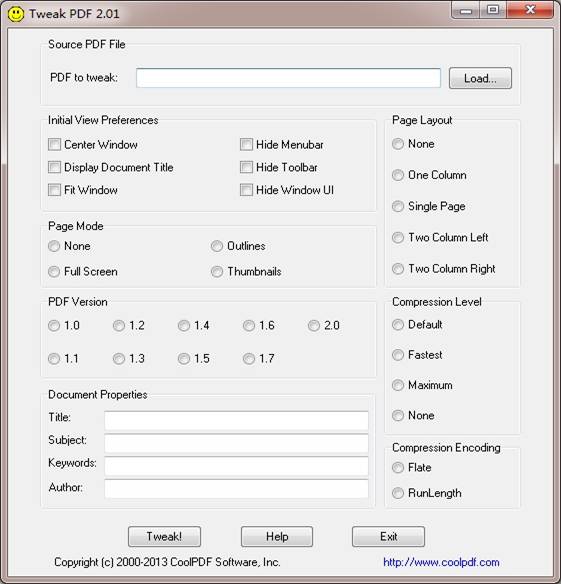
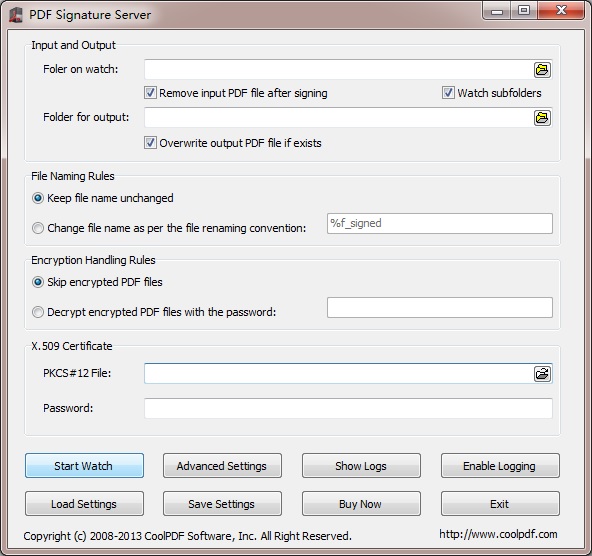
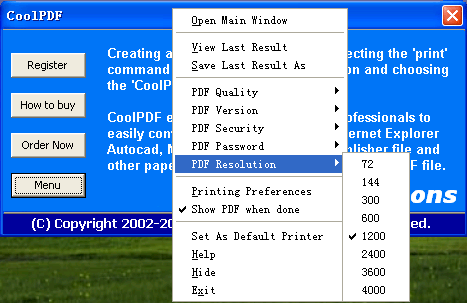
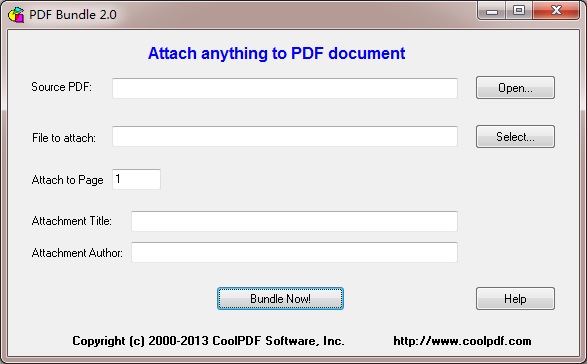
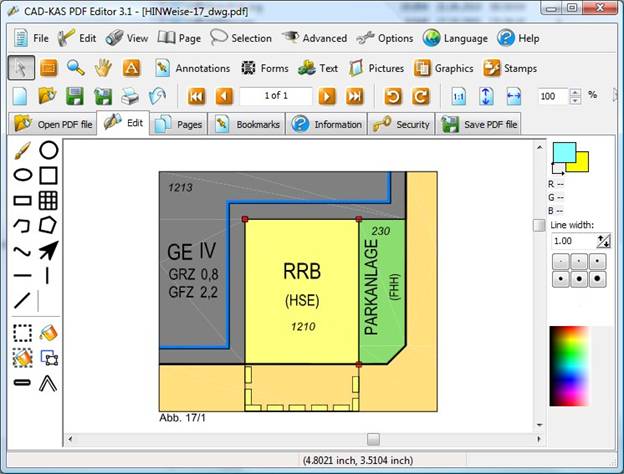
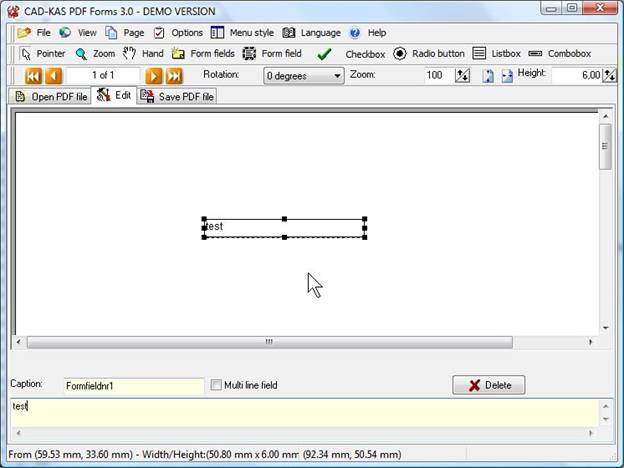
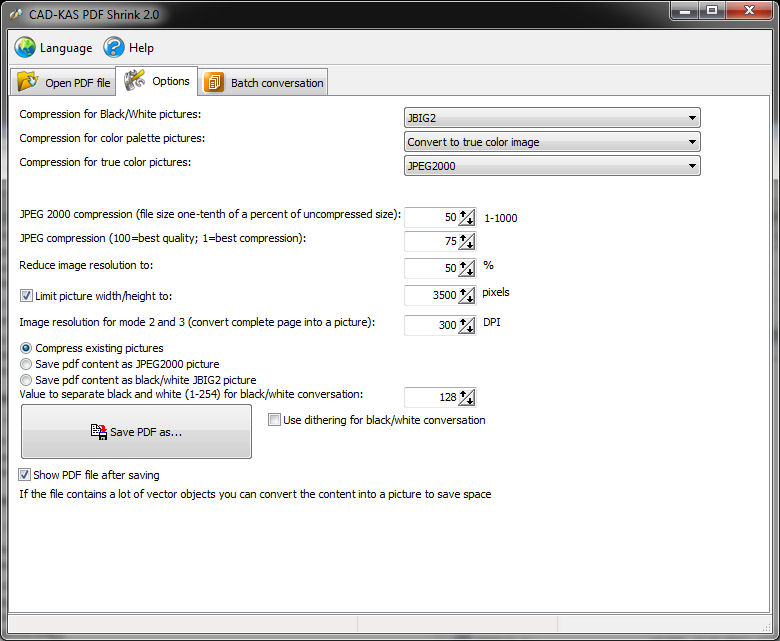
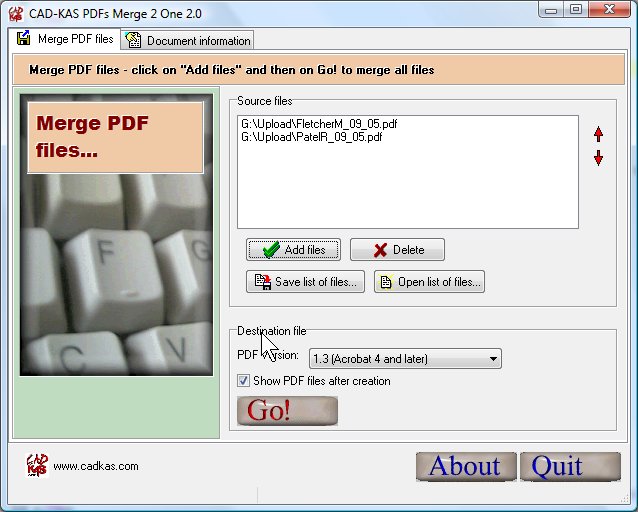
Leave a Reply